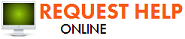How To Clean Electronics Damaged by Water
8/25/2022 (Permalink)
How to Clean Water-Damaged Electronics
If an electronic device in your building suffers water damage, you may not know the best way to handle the situation. Flooded electronics can be dangerous if not handled appropriately, so it is always best to use caution when approaching these devices.
Here are several tips to help you remove water from your devices safely and effectively.
1. Turn Off the Power Source
Before approaching any electronic device that is submerged in water, it is important to turn off the switch or circuit breaker that supplies power to the outlet.
2. Be Wary of Battery Hazards in Flooded Electronics
If the device has its own battery, look for signs of smoke, heat, or melting. Damaged batteries can be dangerous, and if you see any signs of damage, it is better to leave the device alone and call a professional.
3. Drain Water and Take Apart the Device
Once the device is safe to approach, unplug it. You can shake it gently or rotate it to let water out. Disassemble the device so that you can drain more water and isolate the internal components.
4. Clean the Circuit Board and Other Sensitive Parts
Submerge the circuit board in isopropyl alcohol. Take it out and use a soft brush to clean it. Be careful and avoid knocking any components loose from the circuit board. For the best results, use an ultrasonic cleaner to remove water and corrosion from areas you will not be able to reach with a brush. Dry the components with a blow dryer on cold, or use a desk lamp to help dry them.
5. Call a Professional if You Need Help
If there is extensive electronic damage in your building, it is a good idea to contact a water restoration company in St. Anthony, MN, to help you remove water and restore as many devices as possible.
Following these tips will help you respond to any situation involving flooded electronics.





 24/7 Emergency Service
24/7 Emergency Service